Related Liferay Password Policy topics:
- Setting password syntax in Liferay
- Enable Liferay password expiration
- Enable Liferay password lockout
- Assign members to a password policy
- Setting password syntax in Liferay
- Enable Liferay password expiration
- Enable Liferay password lockout
- Assign members to a password policy
By default, Liferay accepts any format of password.
But it could be changed by the Administrator at any point of time.
Liferay provides an easy to configure Password Policies for Administrator to change to any desired password syntax/format.
Steps:
1. Login as Administrator
2. Navigate to Password Policies
Go to > Control Panel > Portal > Password Policies
3. Click on Default Password Policy to change the password syntax.
4. In Password Syntax Checking, check Syntax Checking Enabled checkbox.
5. configure the password syntax with the following available options.
6. Once finish, click Save.
Done!!
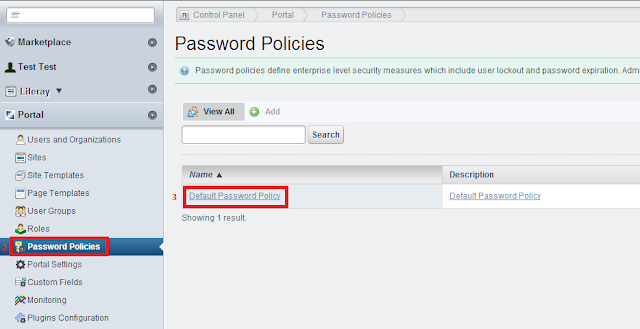

No comments:
Post a Comment