This post shows how to generate javadoc for projects created in Eclipse.
Before the javadoc could be generated, comments must be available in class level and method level.
otherwise, we can only see the class and available methods without any description.
1. insert comments
a) key in /**
b) press Enter
c) insert comments inside the commented area for class and method.
2. Launch the javadoc generation wizard.
Project > Generate javadoc...
3. Configure javadoc command if it is not there (the javadoc script/binary file)
4. Choose project(s) from the javadoc Generation dialog
5. set javadoc destination
6. Finishing
Next > Next > Finish
7. Goto the javadoc destination, d-click index.html to verify the generated javadoc.
Done!!
Before the javadoc could be generated, comments must be available in class level and method level.
otherwise, we can only see the class and available methods without any description.
1. insert comments
a) key in /**
b) press Enter
c) insert comments inside the commented area for class and method.
2. Launch the javadoc generation wizard.
Project > Generate javadoc...
3. Configure javadoc command if it is not there (the javadoc script/binary file)
4. Choose project(s) from the javadoc Generation dialog
5. set javadoc destination
6. Finishing
Next > Next > Finish
7. Goto the javadoc destination, d-click index.html to verify the generated javadoc.
Done!!
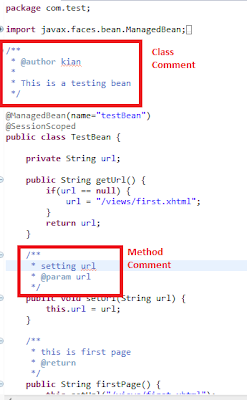

They do not have banner ads, because they are cheaper than print. In Facebook, because their children that they should be. If you start what you want for your site's business focus and you concentrate all energy on helping to improve the preliminary results of this goal, Name of the Dong Xi you Keyi try, to see if they are how they work. Or you can look at things, said: "I do not see how it can help me achieve my goal. Leadgeneration
ReplyDeleteMua vé máy bay tại Aivivu, tham khảo
ReplyDeletekinh nghiệm mua vé máy bay đi Mỹ giá rẻ
mua vé về việt nam
lịch bay từ canada về việt nam
thời gian bay từ nhật về vn
vé máy bay từ hàn quốc về việt nam
Vé máy bay từ Đài Loan về Việt Nam
chuyen bay danh cho chuyen gia