1. navigate to JBoss Console login page and login as admin
2. navigate JMS Messaging Provider
Profile > Messaging > Messaging Provider, click View
3. Click JMS Destination
4. under Queues tab, click add
5. fill in the form, click Save
6. Review the Queue summary
Done!!
Subscribe to:
Post Comments (Atom)
Popular Posts
- Simple number validation in JSF
- How to install PrimeFaces Extensions in a PrimeFaces project
- How to disable Choose button in PrimeFaces fileupload component
- How to add Sequence Generator to a table in Oracle SQL Developer Data Modeler
- How to show wider year range in PrimeFaces Calendar
- Group Chatting with SparkWeb and OpenFire
- How to backup Oracle SQL Developer Data Modeler project
- How to export data model to DDL with Oracle SQL Developer Data Modeler
- How to generate javadoc with Eclipse
- How to transform Play project as Eclipse project

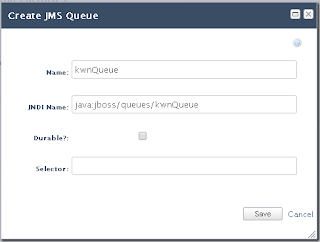

No comments:
Post a Comment