Remote deployment allowed Liferay Administrator to install a plugin from any machines instead of just from the server machine.
This feature has been available since Liferay 4. but removed from Liferay 6.
This feature could be enabled by installing the Private Plugin Installer from Liferay Marketplace.
Platform:
Liferay 6.1.1.1 CE GA2
Steps:
1. Download and install Private Plugin Installer.
2. Login to Liferay as Administrator.
3. Navigate to Plugins Installation.
Go to > Control Panel > Server > Plugins Installation
4. go to the Upload File tab
Private Plugin Installer > Upload File
5. Click on Choose File to browse the Plugin war from local machine.
6. Click Install to install the Plugin to Liferay Portal.
7. Verify the installation
a) click Browse Repository tab
b) Install Status = All
c) click Search
Done!!
This feature has been available since Liferay 4. but removed from Liferay 6.
This feature could be enabled by installing the Private Plugin Installer from Liferay Marketplace.
Platform:
Liferay 6.1.1.1 CE GA2
Steps:
1. Download and install Private Plugin Installer.
2. Login to Liferay as Administrator.
3. Navigate to Plugins Installation.
Go to > Control Panel > Server > Plugins Installation
4. go to the Upload File tab
Private Plugin Installer > Upload File
5. Click on Choose File to browse the Plugin war from local machine.
6. Click Install to install the Plugin to Liferay Portal.
7. Verify the installation
a) click Browse Repository tab
b) Install Status = All
c) click Search
Done!!
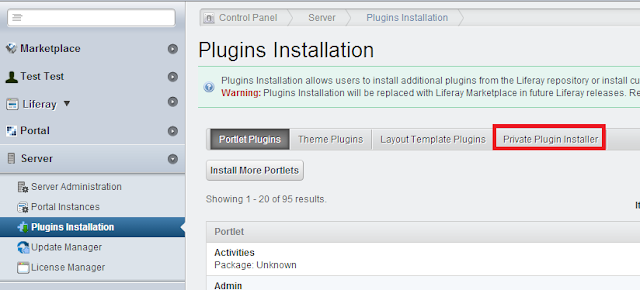



No comments:
Post a Comment