To delete user(s) in Liferay, we must login to Liferay Portal with Administrator role.
1. Navigate to Users and Organizations
Go to > Control Panel > Portal > User and Organization
2. Choose user(s) to deactivate
3. Search all inactive user(s).
a) Click the Search All Users link
b) Choose Inactive in the Status dropdown
c) Click Search
4. Choose user(s) to delete from the inactive list.
Done!!
1. Navigate to Users and Organizations
Go to > Control Panel > Portal > User and Organization
2. Choose user(s) to deactivate
3. Search all inactive user(s).
a) Click the Search All Users link
b) Choose Inactive in the Status dropdown
c) Click Search
4. Choose user(s) to delete from the inactive list.
Done!!


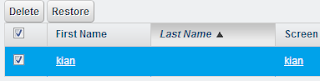
No comments:
Post a Comment