This post shows how to build a custom JSF regex validator to validate Credit Card number with Facelets.
There are different types of Credit Cards, the regex used to validate different types of Credit Card are vary with the types of Credit Card.
For more information about Credit Card Regex, please refer here.
so now let's start to build the Credit Card validator.
Steps:
1. create the validateCreditCard.xhtml in folder <WebContent>/views/validator and choose the desired Regex based on the Credit Card type.
2. configure the validateEmail.xhtml in our custom taglib.xml. in this email, is kian.taglib.xml
3. use the new tag - validateEmail in xhml.
a) import the custom namespace in which xhtml need the custom tag
b) invoke the new validateCreditCard tag
Output:
p/s: There is another lightweight credit card validation with jQuery here.
Done!!
There are different types of Credit Cards, the regex used to validate different types of Credit Card are vary with the types of Credit Card.
| Visa | ^4[0-9]{12}(?:[0-9]{3})?$ |
| Master Card | ^5[1-5][0-9]{14}$ |
| American Express | ^3[47][0-9]{13}$ |
| Diners Club | ^3(?:0[0-5]|[68][0-9])[0-9]{11}$ |
For more information about Credit Card Regex, please refer here.
so now let's start to build the Credit Card validator.
Steps:
1. create the validateCreditCard.xhtml in folder <WebContent>/views/validator and choose the desired Regex based on the Credit Card type.
<ui:composition
xmlns="http://www.w3.org/1999/xhtml"
xmlns:ui="http://java.sun.com/jsf/facelets"
xmlns:f="http://java.sun.com/jsf/core"
xmlns:h="http://java.sun.com/jsf/html">
<f:validateRegex
pattern="^4[0-9]{12}(?:[0-9]{3})?$" />
</ui:composition>2. configure the validateEmail.xhtml in our custom taglib.xml. in this email, is kian.taglib.xml
<tag>
<tag-name>validateCreditCard</tag-name>
<source>../views/validator/validateCreditCard.xhtml</source>
</tag>
3. use the new tag - validateEmail in xhml.
a) import the custom namespace in which xhtml need the custom tag
<f:view
xmlns="http://www.w3.org/1999/xhtml"
xmlns:c="http://java.sun.com/jsp/jstl/core"
xmlns:f="http://java.sun.com/jsf/core"
xmlns:h="http://java.sun.com/jsf/html"
xmlns:p="http://primefaces.org/ui"
xmlns:ui="http://java.sun.com/jsf/facelets"
xmlns:kian="http://kian/jsf/composite/cc">
b) invoke the new validateCreditCard tag
<h:inputText value="#{testSessionBean.creditcard}" id="creditcard"
validatorMessage="invalid credit card number">
<kian:validateCreditCard />
</h:inputText>Output:
Done!!
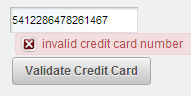
No comments:
Post a Comment