When we embed the SparkWeb in our application, it is very frustrated if users needed to login again to the chat application.
Here I will show some simple steps to skip the login screen of the SparkWeb
but the disadvantage of this solution is user's password is in plain text.
Before start this post, you may take a look on How to install SparkWeb in a webapp.
Steps:
1. open SparkWeb.html in eclipse or any other editor.
2. find function jive_sparkweb_getConfig in SparkWeb.html.
3. and make the following changes
4. Start the application, and access to the SparkWeb again in the browser, the login page should be skipped.
p/s: at the moment, I'm still looking for a way to put in the plain text username and password in the html. If anyone got the solution, please share it with me as well.
Done!!
Here I will show some simple steps to skip the login screen of the SparkWeb
but the disadvantage of this solution is user's password is in plain text.
Before start this post, you may take a look on How to install SparkWeb in a webapp.
Steps:
1. open SparkWeb.html in eclipse or any other editor.
2. find function jive_sparkweb_getConfig in SparkWeb.html.
3. and make the following changes
the username and password can be change to a dynamic variable, eg <%= username %> or #{testBean.username} in JSF
p/s: at the moment, I'm still looking for a way to put in the plain text username and password in the html. If anyone got the solution, please share it with me as well.
Done!!
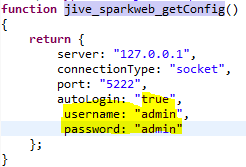
it wont work..,
ReplyDeletethe page is keep on refreshing
give me another solution to get into sparkweb without loggin
ReplyDeletereply to mohamedashif786@gmail.com
ReplyDelete