Due to certain system requirements, we need to run IM client in browsers.
There are many IM clients available over the Internet. This is the list of clients available.
Anway, in this post, I will show how to install SparkWeb in a webapp.
SparkWeb is open source, offered 1-to-1 chat, group chat, cross platform, strong security...
Step:
2. In Eclipse, copy the unzipped sparkweb folder into the project WebContent.
3. start the web application, then access to the
http://<host>:<port>/<app_name>/sparkweb/SparkWeb.html
eg. http://localhost:8080/HelloJSF2/sparkweb/SparkWeb.html
4. Enter username, server ip, password into the following screen.
Chat Screen:
to skip the SparkWeb login screen, please take a look at How to skip SparkWeb login screen
Done!!
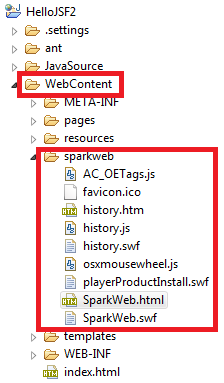


No comments:
Post a Comment