The chat portlet in Liferay is actually a XMPP client, thus, we can choose to integrate the Chat Portlet with an external XMPP chat server.
XMPP Chat Server to be used in this post is OpenFire.
Tools required:
1. Liferay 6.1.x
2. Chat Portlet CE
3. OpenFire
Steps:
1. download Chat Portlet CE.
2. Download and install OpenFire Server.
3. Start Liferay.
4. Deploy the Chat Portlet by putting the Chat Portlet into the <Liferay_Home>/deploy folder.
5. once Chat Portlet deployed, open the <Liferay_deployment_folder>/chat-portlet/WEB-INF/classes/portlet.properties
6. paste the following configuration into portlet.properties
Done!!
XMPP Chat Server to be used in this post is OpenFire.
Tools required:
1. Liferay 6.1.x
2. Chat Portlet CE
3. OpenFire
Steps:
1. download Chat Portlet CE.
2. Download and install OpenFire Server.
3. Start Liferay.
4. Deploy the Chat Portlet by putting the Chat Portlet into the <Liferay_Home>/deploy folder.
5. once Chat Portlet deployed, open the <Liferay_deployment_folder>/chat-portlet/WEB-INF/classes/portlet.properties
6. paste the following configuration into portlet.properties
jabber.enabled=true7. Restart Liferay to active the changes.
jabber.host=XMPP_SERVER_IP jabber.import.user.enabled=true
jabber.port=XMPP_SERVER_PORT (5222) jabber.resource=Liferay
jabber.service.name=
jabber.sock5.proxy.enabled=false
jabber.sock5.proxy.port=-1
Done!!
You may take a look also on How to install SparkWeb in a webapp, which providing another possible way to enable web-chat in a webapp.
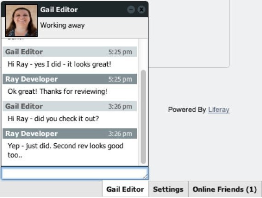
Hello there! This article could not be written any better!
ReplyDeleteGoing through this post reminds me of my previous roommate!
He constantly kept preaching about this.
I most certainly will send this information to him. Fairly certain he's going to have a very good read.
Many thanks for sharing!
My page ... referencer un site dans google ()
Hello,
ReplyDeleteI have been able to follow and integrate openfire as informed in the article.Thanks for sharing.
How do i test the chat application?How can i have two users logged in at the same time on my local for chatting as shown as image in your article?Right now for me, it says 0 user online.Please help.
Hi,
DeleteTested it's working fine for me.
probably you need to check your OpenFire server started in what port number.
Besides,
I opened 2 browsers, and logged in as 2 different users.
then I can see the other user online.
Best Regards
This is such a great resource that you are providing... free talking sites
ReplyDeleteSMS promoting is an incredible route for independent ventures to interface with their clients. slack app
ReplyDeleteTheir passion for the work was clear. Their efforts contributed to the app’s high retention rates. IT Consulting
ReplyDeleteI think this is an informative post and it is very useful and knowledgeable. therefore, I would like to thank you for the efforts you have made in writing this article. studio videochat
ReplyDelete