Liferay is the universal portal for its' users.
Liferay provides good mechanism to integrate with Alfresco.
This allowed Liferay users to browse their Alfresco repository presented with portlet without opening the Alfresco in another browser window and enter the username/password to login to Alfresco again.
Prerequisite:
1. Liferay CE 6.1.1
2. Alfresco 4.2.x
Steps:
Mounting the repository
1. Start Alfresco
2. Start Liferay
3. Login to Liferay as Administrator
4. Go to > Control Panel > Documents and Media
5. Add > Repository
Liferay provides good mechanism to integrate with Alfresco.
This allowed Liferay users to browse their Alfresco repository presented with portlet without opening the Alfresco in another browser window and enter the username/password to login to Alfresco again.
Prerequisite:
1. Liferay CE 6.1.1
2. Alfresco 4.2.x
Steps:
Mounting the repository
1. Start Alfresco
2. Start Liferay
3. Login to Liferay as Administrator
4. Go to > Control Panel > Documents and Media
5. Add > Repository
6. fill the following url - http://<host>:<port>/alfresco/cmisatom
7. Save
Configure the root folder
1. Back to welcome page.
2. Add Documents and Media portlet
3. configure the portlet
4. Choose the root folder
=> Select > Choose Alfresco
5. Save
6. By doing these steps, the Documents and Media portlet will set the Alfresco repository as Home. and users can only see documents from the home
Thus, this portlet represents the users' Alfresco repository.
Done!




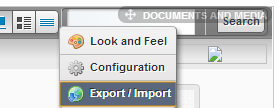

They were flexible and responsive, providing great agency websites technical expertise during a sort of fields combined with strategic insights and marketing services
ReplyDeleteI am confident you've got a great enthusiast following there.
ReplyDeleteUX agency