The purpose of this post is to verify that the jQuery bundled in Richfaces is working.
Steps:
1. Add the following script into the page
2. add the following line of code into the page.
3. make sure <h:head /> in the page. it must be <h:head /> instead of the html <head />, so that Richfaces is dynamically adding the required script files into the page.
4. add at least 1 Richfaces component into the page to ensure Richfaces scripts are loaded into the page.
complete source:
Steps:
1. Add the following script into the page
2. add the following line of code into the page.
3. make sure <h:head /> in the page. it must be <h:head /> instead of the html <head />, so that Richfaces is dynamically adding the required script files into the page.
4. add at least 1 Richfaces component into the page to ensure Richfaces scripts are loaded into the page.
complete source:

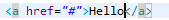

This does not work for my case at all. whatever you put there there is not alert appeared.
ReplyDeleteIf the alert does not appear, most likely ur jQuery is not working fine.
Deletecould u pls paste ur code here?
This comment has been removed by the author.
ReplyDeleteHey buddies, such a marvelous blog you have made I’m surprised to read such informative stuf
ReplyDeleteUX design studio