To increase maximum memory to use
1. Navigate to <SQL_Developer_Installation_Dir>/sqldeveloper/bin2. Open sqldeveloper.bat with notepad
3. edit the Xmx vm option
To increase maximum Perm size to use
1. Navigate to <SQL_Developer_Installation_Dir>/sqldeveloper/bin2. Open sqldeveloper.conf with notepad
3. edit the MaxPermSize vm option
Done!!

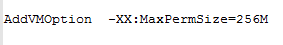
Finding the time and actual effort to create a superb article like this is great thing. I’ll learn many new stuff right here! Good luck for the next post buddy..keep it up!!
ReplyDeleteandroid training in chennai
android online training in chennai
android training in bangalore
android training in hyderabad
android Training in coimbatore
android training
android online training
ReplyDeleteI have read your article, it is very informative and helpful for me. I admire the valuable information you offer in your articles. Thanks for posting it.
mycherrycreek
pubfilm
content com android browser home index
xvideostudio video editor apk free download for pc full version
How many teaspoons in a tablespoon
soundcloud dark mode
social bookmarking submission sites
Đặt vé tại phòng vé Aivivu, tham khảo
ReplyDeleteVe may bay di My
khi nào có vé máy bay từ mỹ về việt nam
mua ve may bay gia re tu duc ve viet nam
giá vé máy bay từ moscow về hà nội
vé máy bay từ anh về việt nam vietnam airlines
các chuyến bay từ châu âu về việt nam
ve may bay chuyen gia nuoc ngoai
A really good post man, very thankful and hopeful that you will write many more posts like this one.see here
ReplyDelete