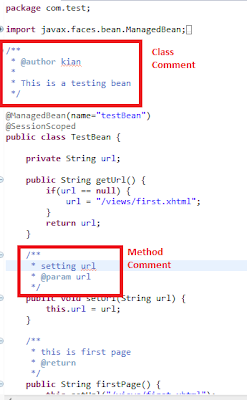This post is to show how to hide the Portlet border.
In certain cases, hiding the Portlet border could beautify the page especially when the page layout is single column.
Steps:
1. Login to Liferay as Administrator or Super user.
2. on any portlet, click on the Options button, then Look and Feel.
3. In the Look and Feel dialog, change the Show Borders to NO, then Save.
4. Refresh the current page.
Done!!
In certain cases, hiding the Portlet border could beautify the page especially when the page layout is single column.
Steps:
1. Login to Liferay as Administrator or Super user.
2. on any portlet, click on the Options button, then Look and Feel.
3. In the Look and Feel dialog, change the Show Borders to NO, then Save.
4. Refresh the current page.
Done!!