Agenda:
- Getting started with Oracle SQL developer Data modeler
- How to create relational data model
- How to add Sequence Generator to a table
- Handling M:N relationships
- How to create database view
- Export the data model to DDL
- Backup the modeling project
- Create New Data Dictionary
- Getting started with Oracle SQL developer Data modeler
- How to create relational data model
- How to add Sequence Generator to a table
- Handling M:N relationships
- How to create database view
- Export the data model to DDL
- Backup the modeling project
- Create New Data Dictionary
When doing database design with logical model, we are allowed to create many-to-many (M:N) relationship.
But M:N relationship is not available in relational model.
In this case, we have break the many-to-many relationship to two (2) one-to-many (1:M) relationship and add an intermediary in between the two entities.
With the above design, TABLE_1 and TABLE_2 are connected, with the M:N relationships stored in the INTERMEDIARY table.
Oracle SQL Developer Data Modeler
M:N or many-to-many relationships could be easily handled by Oracle SQL Developer Data Modeler with the following steps:1. Make sure that M:N logical data model has been created in Oracle SQL Developer Data Modeler.
2. click on the Engineer to Relational Model button (
 )
)3. Choose required options > click Engineer.
Done!!

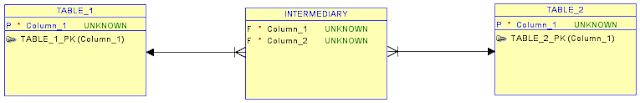

This comment has been removed by a blog administrator.
ReplyDeleteThanks for providing recent updates regarding the concern, I look forward to read more. como conquistar um homem
ReplyDeletehello!! Very interesting discussion glad that I came across such informative post. Keep up the good work friend. Glad to be part of your net community. como conquistar um homem
ReplyDeleteNotwithstanding, machine information investigation is simply in its commencement organize, which makes it all the additionally energizing!Data Analytics Courses
ReplyDelete