This post shows how to create a Hello Richfaces 4 application.
before start this tutorial, please refer my previous on how to create a Hello JSF2 application.
or download the complete Hello JSF2 archive and import into Eclipse workspace.
Prerequisite:
1. Richfaces 4 required libraries
2.
Steps:
1. extract the jar files into <HelloJSF2>/WEB-INF/lib
2. open common.xhtml, change the <head> tag to <h:head>. so that the required scripts can be dynamically added into the xhtml pages.
3. declare the richfaces and a4j tag in the page.
4. Test the Richfaces application by adding richfaces component into page, eg.
5. If the calendar component appears on the page. meaning Richfaces 4 is running.
6. done.
download the complete source code here.
before start this tutorial, please refer my previous on how to create a Hello JSF2 application.
or download the complete Hello JSF2 archive and import into Eclipse workspace.
Prerequisite:
1. Richfaces 4 required libraries
2.
Steps:
1. extract the jar files into <HelloJSF2>/WEB-INF/lib
2. open common.xhtml, change the <head> tag to <h:head>. so that the required scripts can be dynamically added into the xhtml pages.
3. declare the richfaces and a4j tag in the page.
4. Test the Richfaces application by adding richfaces component into page, eg.
5. If the calendar component appears on the page. meaning Richfaces 4 is running.
6. done.
download the complete source code here.
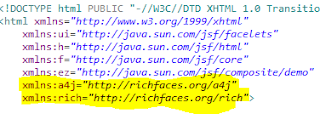


No comments:
Post a Comment