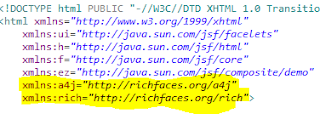Scenario:
this post is to show how to dynamically include a page popupPanel when open, and remove the included page when closed.
The purpose to use dynamic include in popupPanel are to avoid mandatory validation inside the popup, and to reduce the component tree size, thus reduce the network bandwidth.
Steps:
ManagedBean
1. create a placeholder in managedBean.
2. create a addIncludeUrl method in manageBean
3. create a hideIncludeUrl method in managedBean
this post is to show how to dynamically include a page popupPanel when open, and remove the included page when closed.
The purpose to use dynamic include in popupPanel are to avoid mandatory validation inside the popup, and to reduce the component tree size, thus reduce the network bandwidth.
Steps:
ManagedBean
1. create a placeholder in managedBean.
2. create a addIncludeUrl method in manageBean
3. create a hideIncludeUrl method in managedBean